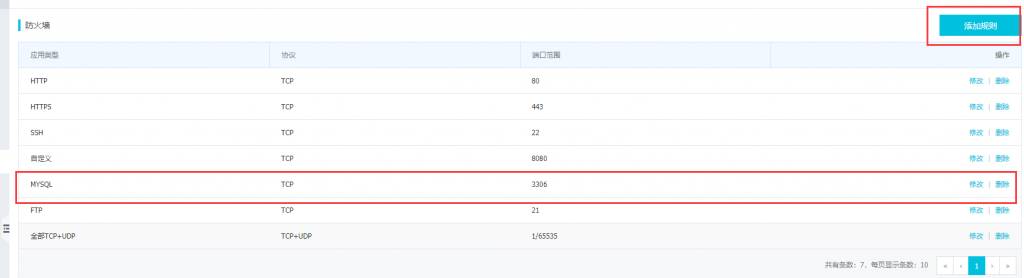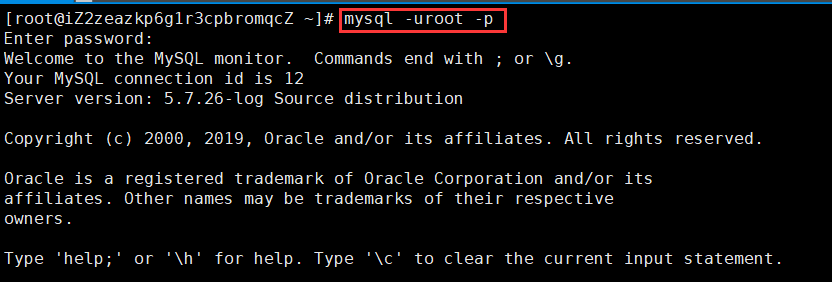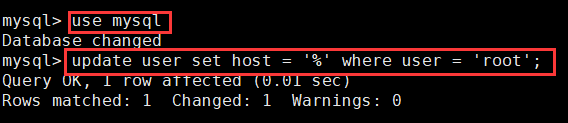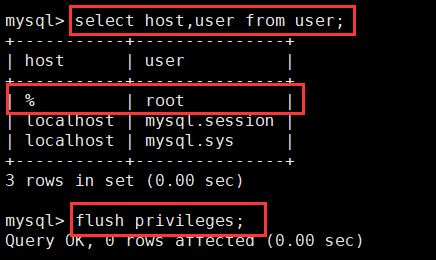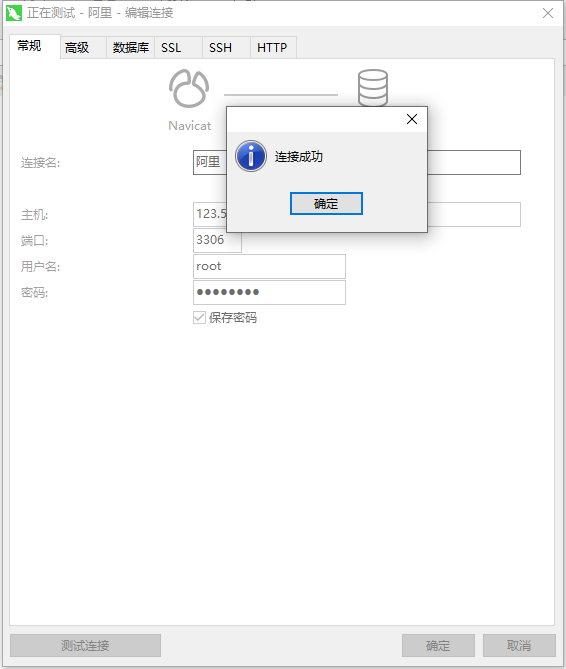今天突然需要一份数据库字典,不可能挨个去手写,就去看了下navicat的方法,可以快速导出数据,不如我就将查询结果导出,下面我说下方法
新建查询:
SELECT
t.TABLE_SCHEMA AS ‘库名称’,
t.TABLE_NAME AS ‘表名’,
t.COLUMN_NAME AS ‘字段名’,
t.COLUMN_TYPE AS ‘字段类型’,
IF
( t.COLUMN_DEFAULT = ”, ‘空字符串’, IFNULL( t.COLUMN_DEFAULT, ‘无’ ) ) AS ‘默认值’,
t.COLUMN_COMMENT AS ‘字段备注’
FROM
information_schema.COLUMNS t
WHERE
TABLE_SCHEMA = ‘这里是你的数据库名或者表名都可以’
注意:只需要修改 TABLE_SCHEMA = ‘这里是你的数据库名或者表名都可以’ 这句,其他不要动,select看你需要的结果就可以了
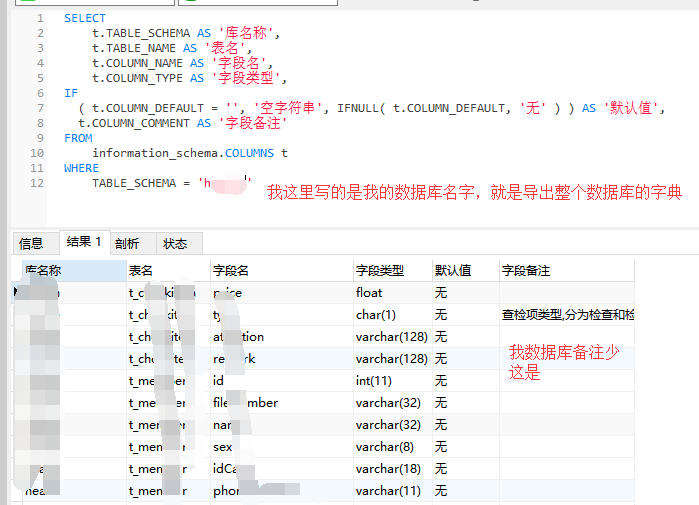
这个是查询结果,我们将查询结果导出
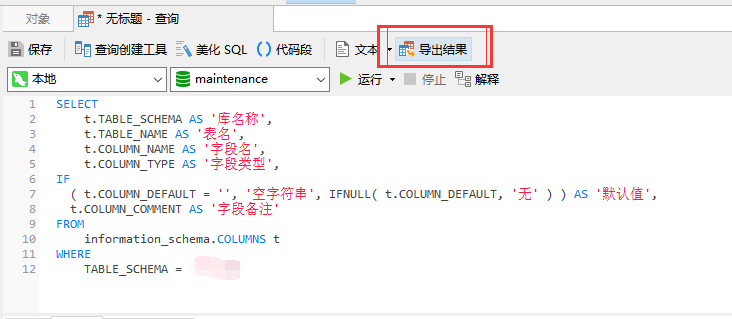
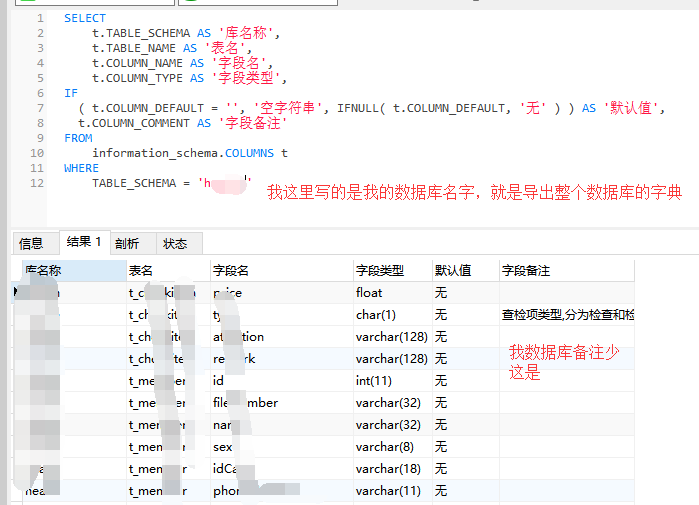
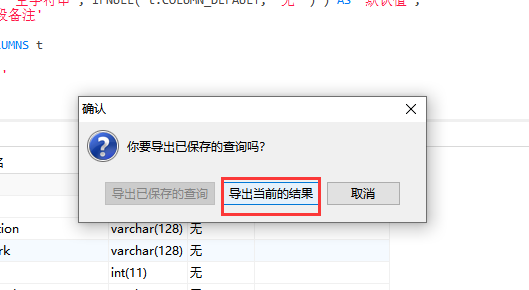
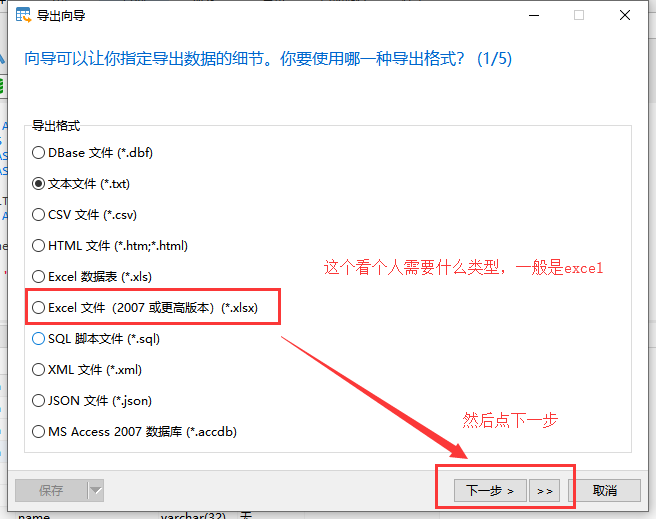
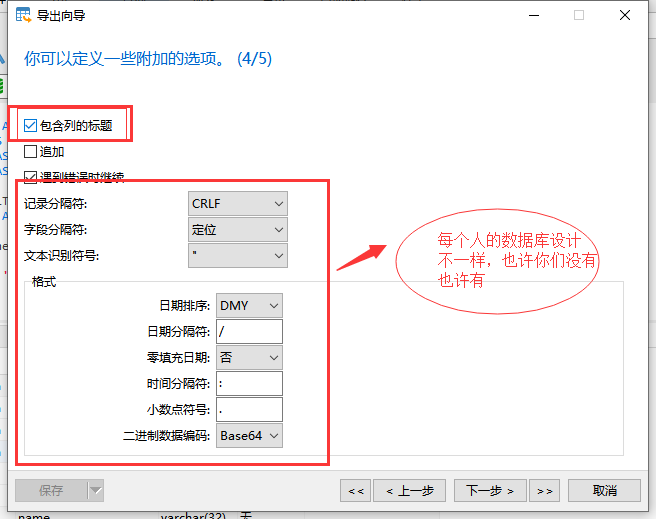
 三体IT-个人开发学习
三体IT-个人开发学习